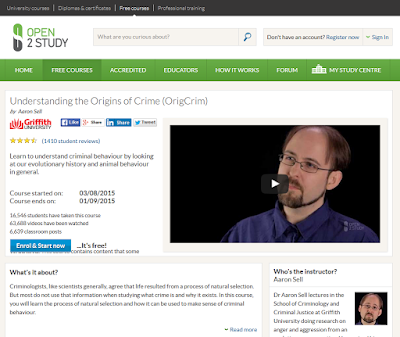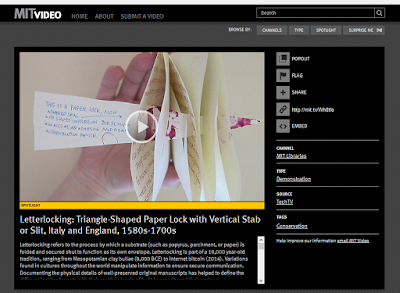Accredited Online courses
Open Universities Australia
Many Universities offer both Undergraduate and Postgraduate courses online. You can complete a whole degree without leaving home. The best place to find out what is on offer is via Open Universities Australia.http://www.open.edu.au/
"Open Universities Australia is a national leader in online higher education for a reason: our passion for learning."
"For over seventeen years Open Universities Australia has opened the doors for students undertaking online higher education or professional development. We are proud and committed to helping students succeed on their study journeys. OUA recognises students' need for flexible learning schedules that fit into their lives, and our goal is to provide an education that fits your lifestyle."Open Universities is owned by seven leading Australian Universities.
- Curtin University
- Griffith University
- Macquarie University
- Monash University
- RMIT University
- Swinburne University
- University of South Australia
- Australian Computer Society
- Central Institute of Technology
- Charles Darwin University
- Central Gippsland Institute of TAFE
- LaTrobe University
- Learning Network of Queensland
- Metropolitan South Institute of TAFE
- Murdoch University
- Polytechnic West
- Sydney Institute of TAFE
- TAFE SA
- University of New England
- University of Western Australia
- Australian Catholic University (ACU)
Other Online or Off Campus providers
Many other Universities, TAFES and private providers have flexible study options including online and off campus. Here are a few that I have found.http://deakin.edu.au/future-students/online-offcampus-studies/off-campus.php
http://www.monash.edu.au/offcampus/courses.html (also part of OUA)
http://www.ecu.edu.au/future-students/school-leavers/locations/online
http://www.opencolleges.edu.au/?gclid=CMvChYHzr7ICFZBUpgodkHEAmQ
Online Learning Tools Task 5
PART A
Assume that you have completed your Diploma of Library and Information Services, but you would like to continue studying.
Find 5 courses that you could undertake online that are at a Diploma level or higher (advanced Diploma or Degree) that would be relevant to a career in a school, public or special library. It does not have to be a library course - it could be something that is relevant to the industry or that would enhance the qualifications that you currently hold. For example, if you are looking at working in a school and taking that further, you may decide that a teaching qualification may be relevant.
Post your findings to your blog. Include the name of the course and the provider as well as a justification for your choice. You could also include a link if there is one available.
PART B
Your last task is to put together a Learning Plan. The learning plan should be in the format of:
- Daily Learning Tasks - things that you should check on daily or at least more than once a week
- Weekly Learning Tasks - things that are worth checking on a weekly basis
- Monthly Learning Tasks - Some monthly learning objectives
- Long Term Learning Goals - what learning/education/skills do you hope to achieve over the next 5 years or so
TAEDEL401A
This week is all about preparing for your sessions. Things to consider, tools you can use etc.Adult Learning Principles (Andragogy)
https://ala.asn.au/adult-learning/the-principles-of-adult-learning/http://elearningindustry.com/the-adult-learning-theory-andragogy-of-malcolm-knowles
How do you use this in education/training? How will it effect the way you do your presentations?
Icebreakers
From Wikipedia:"An icebreaker is a facilitation exercise intended to help a group to begin the process of forming themselves into a team. Icebreakers are commonly presented as a game to "warm up" the group by helping the members to get to know each other."
http://insight.typepad.co.uk/40_icebreakers_for_small_groups.pdf
http://www.mindtools.com/pages/article/newLDR_76.htm
It is suggested that the person who goes first each week should attempt to do an icebreaker.
Presentation aids
Make sure that you have something visual for attendees to look at instead of just hearing your voice.
- A presentation - Powerpoint or Prezi or even Blogs like some of your teachers use.
- Video clips
- Props
- Tools or Equipment
If you decide to use PowerPoint, take advantage of using notes and presentation view, and/or a tool such as Office Mix.
YouTube Videos
If you think the Internet might be dodgy, download your YouTube videos to your USB and run then from there. There are lots of free apps that will allow you to download video from the Internet.
This is the one that I (Michele) use:
http://youtubedownloader.com/
Dealing with Difficult behaviours
http://www.smartclassroommanagement.com/2011/04/23/7-rules-of-handling-difficult-students/http://www.education.vic.gov.au/school/principals/participation/Pages/respondingtobehaviour.aspx